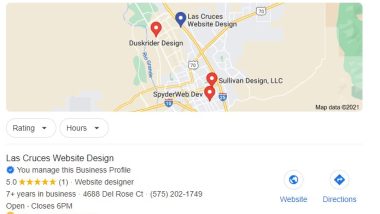How to make a search engine friendly post. When writing a search engine-friendly post, focus on clarity and relevance. Start with a headline that includes your main keyword. Use that keyword naturally in the first 100 words, subheadings, and throughout the post without overloading. Break the content into short, readable sections. Add bullet points or numbered lists where it makes sense to improve readability. Include alt text with keywords for images to help search engines understand them. End with a strong call-to-action that aligns with your post’s topic. Keep it simple, useful, and focused on what your audience wants to know.
Pages on WordPress are basically static meaning it stays in place and rarely change. Your contact page is a static page. You should still try to do SEO on your static pages. As a matter of fact all pages, posts, categories, and all images should be optimized for the Search Engines.
Without visitors or anyone looking at your website, why would you go through the trouble of making one? You could tell your relatives, friends, and neighbors that you have a website… give them the URL or site name then check your stats to see if they have visited.
First and foremost it is important to write a post that is beneficial to your potential visitor, The best SEO post in the world would do you no good if what your visitors find is not what they are looking for! Write for humans, not search engines.
The top search engines are Google, Yahoo, MSN, or Bing, and getting placed on the first page for your chosen niche keywords is like hitting the lottery.
And getting a listing for highly competitive keywords is now almost impossible, especially on Google. However, the real trick is to use long-tail keywords that contain some of those competitive keywords. For example, “make money” you could use “Build a website that makes legitimate money” instead.
So how do you find the right keywords?
Good question. Choosing the right keywords is essential for a good search engine-friendly post. I recommend using Google’s own keyword tool to help you get started.
You will have to sign up and start an account, but the keyword tool is free to use. Google wants you to become an AdWords advertiser, but this is not needed. Signup here and start using the keyword tool.
Another easier way is to use Neil Patel’s ubersuggest. It is without a doubt the best keyword tool to find the keywords for your website. Try it today, you will not be disappointed.

How to make a search engine-friendly post
Now, we have to know what a search engine is. A search engine is a complex program. But a program that was made by a person. Google and other search engines use programs called crawlers, spiders, or robots to index websites.
How exactly do these robot crawlers know when someone publishes a post? It finds a site through links from other sources. Your hosting account will have a copy of your site on its servers. Google will find it and index it.
If your site has already been indexed, then it will eventually recrawl your site and find the new posts. So, the more often you publish a new post the more often Google will crawl and index them.
If your site is brand spanking new and you need to hurry things up a bit you can submit your site to Google and other search engines by following this link. How to Submit your Site to search engines.
How to tell if your site is indexed.
It’s pretty easy to just enter the following information in the Google search box. “Site: yourwebsitename.com” without the quotes of course!
Avoid using flash, frames, movies, or images that are not optimized or squeezed for quicker loading of pages. Search engine robots can only read text on your source code so if you present important words in flash, movies, and images rather than textual form, your search engine ranking could be affected dramatically. Simple site design always works best.
Using Meta Tags
Yes, websites still use meta tags. Search engines still use them for rankings but only a few tags really matter.
- Title Tags are still used. It is the first thing your visitor sees when finding your site via keyword search.
- The heading tags H1, through H4, are still used for SEO purposes. Use them as needed throughout your post.
- The Meta tag description is still used. However, it plays no significant role in SEO but it is what visitors see in the page description results when someone finds your site via keyword selections.
They should be used accordingly on each and every page of your site so that search engine robots know at first glance what that particular page is about.
By using meta tags, you are making the search engine robot’s job easier so they will crawl and index your site more frequently.
Use a plugin to add CSS without learning CSS. Use the WP add custom CSS to make changes to your CSS style sheet without having to mess with the core files.
Use Google’s sitemap to get your pages indexed faster.
With WordPress, you can actually do most of what I have written here by simply using a plugin called Yoast.
Why is the Yoast plugin easy to use?
- The Yoast plugin makes it easier for the beginner to make posts search engine-friendly.
- This plugin will let you add Google’s sitemap automatically.
- AIOSEO is a free plugin but it does have a premium option. If you are just starting the free version will work very well.
- Titles – How to use and make them correctly.
- SiteMap – How to add a sitemap via their plugin.
- Readability – How to make your text readable for your potential visitors.
If you want to know how to use the free plugin to its fullest potential I recommend you follow this link: AIOSEO