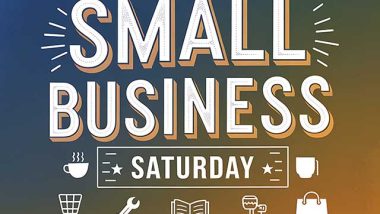Grammar Tools for Clear Polished Writing. clearly and effectively is more important now than ever. Whether you’re a seasoned blogger or just starting, mistakes can impact how your work is received.
Grammar tools are your secret weapon, helping you write well, save time, and keep your readers hooked. With advancements in technology, these tools have never been more accurate or easy to use. Let’s explore what makes grammar tools essential and which ones shine the brightest in 2025.

Overview of Grammar Tools
Grammar tools are software designed to check and improve your writing. They catch errors like misspellings, incorrect punctuation, and wordy sentences. Over the years, these tools have gone from basic spell-check features to sophisticated programs that fine-tune tone and style.
In 2025, the innovation is all about precision. With AI-driven algorithms, today’s grammar tools do more than find mistakes — they help you become a better writer. They guide you in creating concise, reader-friendly content while ensuring your voice and tone stay intact.
The Role of AI in Grammar Tools
Artificial intelligence has changed how grammar tools work. They’re smarter, faster, and more intuitive. Instead of just identifying errors, these tools now offer context-aware suggestions. If your tone feels too formal or casual, they’ll suggest ways to fix it. Need to adjust sentiment for a specific audience? AI-powered tools can help with that, too.

Machine learning also allows grammar tools to adapt to your personal style. Over time, they “learn” how you write and give tailored advice. This makes them invaluable for maintaining consistency in blogging.
The Top 5 Grammar Tools for 2025
When it comes to picking grammar tools, you’ve got options. Here are five of the best for bloggers in 2025.
Tool 1: Grammarly
Grammarly remains a favorite for good reason. Known for its user-friendly design, it checks everything from grammar mistakes to advanced writing nuances. Its real-time suggestions save you from proofreading endlessly. Bloggers especially love Grammarly’s tone detector, which tells you how your writing might come across to readers. Looking to sound professional but approachable? Grammarly’s got you covered.
It’s available as a browser extension, desktop program, and mobile app, making it super versatile. If you’re someone who writes blog drafts in multiple places, you’ll appreciate this flexibility.
Tool 2: ProWritingAid
ProWritingAid is like a Swiss Army knife for writers. It goes beyond simple grammar checks to analyze everything about your writing. You’ll get detailed reports on sentence structure, readability, overused words, and much more. These insights give bloggers the tools to fine-tune content that resonates with readers.
ProWritingAid also integrates smoothly with apps like Google Docs, Word, and Scrivener. If you’re juggling multiple platforms, this saves a ton of time. Its polished interface and in-depth feedback make it a great choice for perfectionists.
Tool 3: Hemingway Editor
Say goodbye to long, unclear sentences. Hemingway Editor is designed for simplicity. It highlights wordy phrases, passive voice, and sentences that are tough to read. Its color-coded system is straightforward, showing exactly where your writing needs trimming.
For bloggers, Hemingway Editor is perfect for creating snappy posts that don’t overwhelm readers. The best part? It’s available both online and offline, so you can write distraction-free no matter where you are.
Tool 4: Ginger Software
Ginger Software offers something many grammar tools don’t: translation and voice typing. For bloggers catering to international audiences or multitasking on the go, this is a game-changer. You can quickly translate content into other languages while ensuring syntax and tone stay correct.
Its grammar check feature isn’t just about catching errors — it also provides rephrasing suggestions to make your work clearer. Ginger’s text-to-speech feature allows you to hear how your writing sounds, which is great for polishing flow.
Tool 5: SentenceCheckup
SentenceCheckup focuses on structure. It’s a specialized grammar tool aimed at improving sentence clarity. If your sentences seem clunky or repetitive, it provides suggestions to tighten them up. Bloggers often struggle with wordy drafts, and this tool is a lifesaver when it comes to brevity.
Its simple interface keeps things stress-free. Paste your text, and it quickly identifies problem areas. SentenceCheckup is ideal for writers who want a no-nonsense solution for improving their content.
Grammar Tools for Clear Polished Writing
Not sure which grammar tool fits your needs best? Here’s a quick rundown of the standout features, pricing, and ease of use.
Feature Comparison
- Grammarly: Real-time edits, tone analysis, integration with multiple platforms.
- ProWritingAid: Extensive reports, and style suggestions, integrates with Scrivener and Google Docs.
- Hemingway Editor: Readability improvement, offline editing, passive voice detection.
- Ginger Software: Voice typing, translation, rephrasing for clarity.
- SentenceCheckup: Focused on sentence structure, easy-to-use interface.
Pricing Overview
- Grammarly: Free version available, premium starts at $12 per month.
- ProWritingAid: Offers a free version; premium plans start at $79 per year.
- Hemingway Editor: One-time payment of $19.99 for desktop.
- Ginger Software: Free basic version, premium starts at $3.99 per month. As of 1-20-25
- SentenceCheckup: Completely free, making it budget-friendly.
Whether you’re willing to invest in advanced features or you’re working on a tight budget, there’s something for everyone here.
Conclusion
Grammar tools are a must-have for bloggers who take writing seriously. They streamline the editing process, catch hard-to-spot errors, and help you create polished content. Whether you want to refine your tone or ensure maximum readability, there’s a tool that fits your needs.
So, which one should you pick? It depends on what you write, how often you write, and your budget. Grammarly and ProWritingAid are great if you want all-in-one solutions, while Hemingway Editor and SentenceCheckup are perfect for simplifying your content. For those looking for something unique, Ginger Software goes above and beyond.
Start experimenting with these top grammar tools and see how they transform your writing. After all, your words matter, and these tools ensure they hit the mark—every single time.
Want to know how to make a Search Engine Friendly Post?