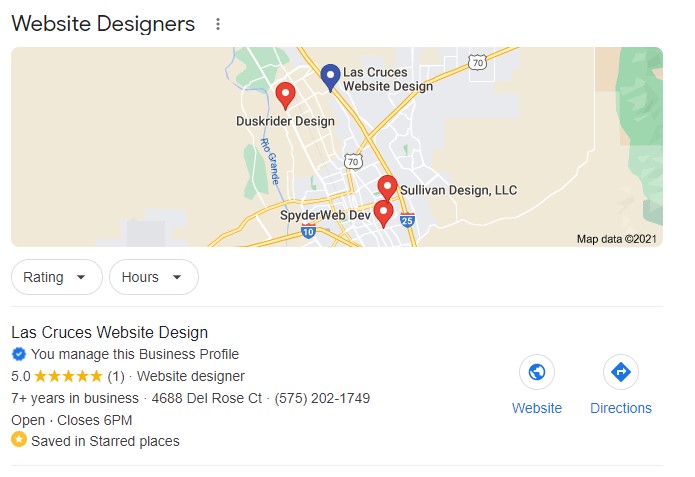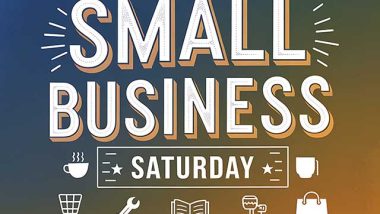Did you know you can add your new business listing on Google for free? Yes, it’s not really all that difficult. Just a few things to do and you will show up in no time at all. You will need to create a business profile and enter your name, address, and website URL.
Get Your Business listed on Google

Want more customers to find your business online? Get listed on Google. It’s free, easy, and helps people discover your services faster. Start by creating a Google Business Profile. Add your business name, address, phone number, and hours. Make sure your info is accurate—customers rely on it. You can even upload photos of your location, products, or services to grab attention. Once you’re set up, Google will show your business in local search results and on Google Maps. Don’t miss this simple way to boost visibility.
Once there it will ask you for the following information.
Your liscensed business name and title.
Physical Address – Your place of business a home business address is fine
Correct Phone Number.
Website URL – It’s your website address (mywebsitename.com)
Categories – It’s important to list the correct category for your business.
Description- Describe your business model.
Tagline – Not really important but if you have one use it.
Images – Use images from your website. It is easy to right-click and download your images.
Description – Describe your business clear and uniquely if possible.
Tagline – This is your slogan…if you have one. If not skip it.
Social Profiles – If you don’t have social profiles get them. The main three are Facebook, Instagram, and twitter now called X.
Fax Numbers – Not necessary but could help.
Certifications/Awards – Got some? Add them.
Payment forms accepted – Do you accept payments online? Google wants to know. PayPal, Check, and Credit Cards.
More tips on Getting Listed on Google
1- List Your Business in Local Directories
- Add your business to directories like Yelp, TripAdvisor, and others relevant to your niche.
- Ensure NAP details are consistent across all platforms.
2 – Use Local Structured Data Markup
- Add schema.org markup to your website to help search engines understand your business information (like location, hours, etc.).
3 – Post Regular Updates
- Use the posts feature on your Google Business Profile to share news, events, or promotions.
- Update your profile whenever changes, like new hours or new services.
Here’s how to get started
Google My Business – Manage Your Business Profile
You can also add your local business through Google Maps. It is actually faster and easier.
Here is the link to get started using GoogleMaps.
Once there make sure to enter your physical address in the search bar. Typically, in the top left corner, it says, “Search Google Maps”.
If you have questions or need help you can contact us right here.
The easiest way to learn SEO (Search Engine Optimization).